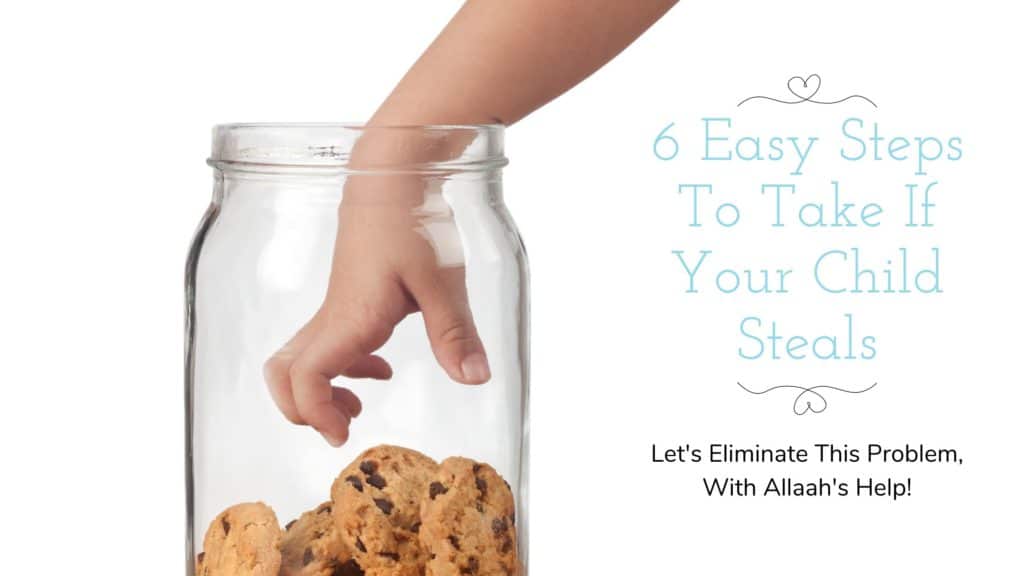How to Make a Vision Board Online: A Guide for Muslim Moms 🌟
Feeling overwhelmed juggling parenting, chores, and personal goals? 😅 Let’s simplify things! Today, we’ll dive into how to make a vision board online, a fun and creative way to stay motivated and organized. Ever wondered how to turn your big dreams into actionable steps? Keep reading to find out!
Why You Need a Vision Board
“Verily, actions are judged by intentions.” (Bukhari & Muslim) Having clear goals aligns your intentions with your actions. Research also shows that visualizing your aspirations activates neural pathways that make achieving them feel more attainable. Need more inspiration? Check out this Islamic perspective on success.
Step 1: Clarify Your Goals 🎯
Before you even think about pretty pictures (see, I know you!), take time to write down your aspirations. Do you want to improve your parenting skills, focus on self-care, or grow spiritually? Be specific! For instance, instead of saying, “I want to be healthier,” write, “I will walk 30 minutes daily.”
Step 2: Choose Your Online Tools
There are plenty of platforms to create your digital masterpiece:
- Canva: Ideal for templates and custom designs.
- Pinterest: Perfect for curating inspiring images.
- Trello: Great for breaking down goals into actionable steps.
- Google Slides: Simple drag-and-drop interface.
Pro tip: Use royalty-free image sources like Unsplash or Pexels for high-quality visuals.
Step 3: Gather Visual Inspiration ✨
Now for the fun part! Find pictures, quotes, and affirmations that align with your goals. Add personal touches to keep it relatable. For instance, you could use a picture of the Kaaba to represent spiritual goals or a green smoothie for health aspirations.
Step 4: Create Your Vision Board
Use your chosen tool to design a visually appealing board. Divide it into sections for different life areas: parenting, health, spirituality, and self-care. Organizing your goals like this keeps things clear and actionable.
Step 5: Make it Interactive
Add clickable links to videos, articles, or resources. For example, link your parenting section to this priority-setting guide.
Step 6: Keep It Accessible
Save your vision board to your phone or laptop for easy access. Cloud-based platforms like Canva ensure you can view and update it from anywhere.
Step 7: Reflect and Revise Weekly
The believer’s state improves when they reflect. Reviewing your vision board regularly helps you stay focused. Set a weekly reminder to revisit and tweak it as needed.
Final Thoughts 💡
Creating a vision board online is more than just a fun activity. It’s a practical way to align your dreams with your efforts, ensuring you stay focused in your journey. Ready to get started? Check out our vision board product for more inspiration.
What’s the first goal you’ll add to your vision board? Let us know in the comments! 🌸